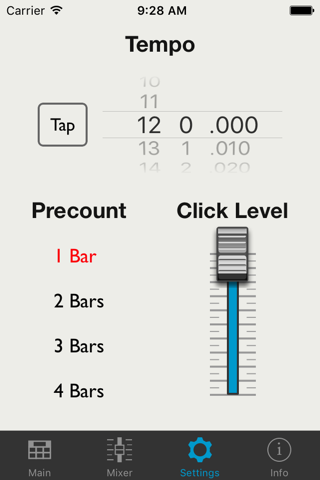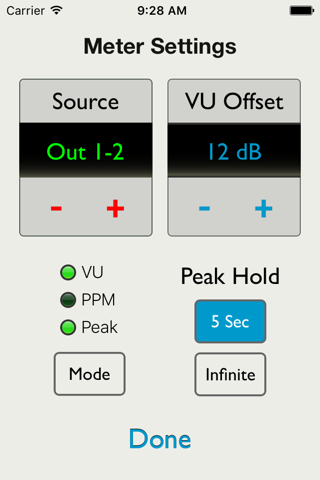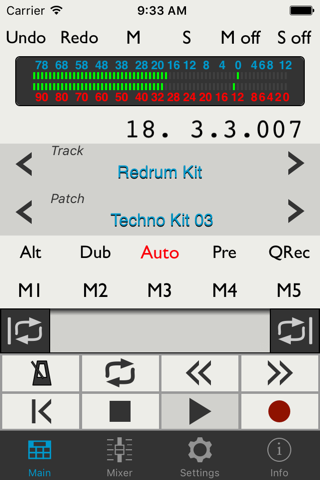
rsRemote for Reason app for iPhone and iPad
Developer: Harmony Systems, Inc.
First release : 30 Nov 2015
App size: 20.45 Mb
iPhone/iPod touch control surface for Reason! (PLEASE READ THE REQUIREMENTS BEFORE PURCHASING)
rsRemote provides mobility and touch control for commonly used Propellerhead Reason MIXER & TRANSPORT functions. It’s particularly useful for recording away from the computer.
With rsRemote and a MIDI connection (USB MIDI or network MIDI over Wi-Fi), you can control recording and playback from anywhere in your studio. Sequencer track, patch and mixer channel names are displayed for easy identification. Mute and solo sequencer tracks or mixer channels to evaluate your mix during playback. Adjust Reasons Main Mixer individual channel level, pan and width from rsRemotes Mixer screen. Use the Settings screen to adjust tempo, precount bars and click audio settings.
The timecode and bar-beat display shows the current playback position. Use the transport controls or "jog strip" to navigate around your song; set loop starting and ending points. Set up to 5 custom marker locations to quickly jump to a location in your song.
The "Big Meter" provides visual feedback to monitor audio levels. Double tap on it and adjust the meter settings to your liking.
rsRemote uses Propellerheads standard "Remote" control surface system. OSX and Windows installers for the required Reason rsRemote support files are available as a free download from www.delora.com. YOU MUST HAVE THESE FILES INSTALLED AND RUNNING FOR RSREMOTE TO WORK.
REQUIREMENTS
* iPhone/iPod touch running iOS 9.3 or greater
* Propellerhead Reason 6.5.0 (or higher), Record 1.5, or Reason Essentials 1.5 (or higher) installed on your Mac or Windows PC
* rsRemote Reason support files installed on your Mac or PC. DOWNLOAD FREE INSTALLER AT www.delora.com
* Dedicated iPhone/iPod touch MIDI input and output connection to computer (wired or network MIDI)
-- Wired MIDI interfaces must reliably support MIDI SYSEX commands!
-- Network MIDI requires Wi-Fi access to computer running Reason
-- PC NETWORK MIDI USERS: You must have a compatible network MIDI driver installed (see user manual or Delora website).
* When using Wi-Fi network MIDI, iPhone/iPod touch Bluetooth must be set to OFF during an rsRemote session to ensure reliable communications with Reason
FEATURES
* Transport controls, including "jog strip", loop start/end, & 5 programmable location markers
* "Big Meter" display
* Timecode & bar-beat display
* Tempo setting & display
* Undo, Redo
* Enable Alt, Dub, Quantize Recording and Parameter Automation Recording
* Mute or solo a sequencer track
* Remove all sequencer track mutes or solos
* Sequencer track and device patch name displayed
* Set click precount bars and level
* Mixer Mode (Reasons Main Mixer)
-- Master fader (value displayed in dB)
-- Navigate mixer channels up/down
-- Clear all active mixer mutes
-- Clear all active mixer solos
-- For selected mixer channel
---- Display name & number
---- Fader (value displayed in dB)
---- Pan and Width rotaries; value displayed
---- VU meter
---- Mute or solo the channel